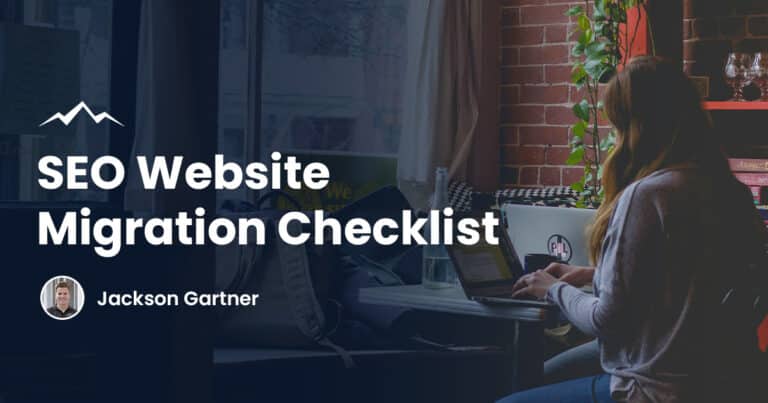There is always something that can be improved on your website, whether it’s the images you’ve used or the website design itself there will always be areas that can be worked on.
In this article we’ll be taking a look at 10 common areas across any website that can usually be improved.
Up-To-Date Content
Your business, customers and competitors are always evolving and so are search engines like Google.
It’s important that you keep your website up-to-date with the latest details about your business, services or products.
Not only do search engines like Google like to see a constant stream of new content added to your website (through a blog for example) but so do you customers.
Anyone visiting your website likes to see that something new was added recently to reassure them that the business they’re looking at is professional.

Professional Design
Along with keeping your website content up to date it’s important that your website design is also keeping up with the times as well.
No amount of new content will do you any good if your home page looks like it was designed over a decade ago.
This is rather a broad category and we’ll touch on further elements within it like mobile responsiveness later but it’s important to take a look at your website as a whole to see if it stacks up to today’s standards.
Relevant Business Details
Is all your relevant business and contact information up-to-date and easy to find on your website?
Things like your phone number, email, physical address and business hours are important bits of information for any visitor, especially on local business websites.
You’ll often see these details in the footer of a website so that they are visible on every page.
Mobile Responsive
Over half of all internet traffic now comes from a mobile device of some kind, it’s crucial your website is easy to use and navigate on any device.
This comes back to your website having a professional design but one of the key elements that comes from this is mobile responsiveness.
Google also takes mobile responsiveness into account with it search engine rankings, this means that if your website is not responsive then any competitor of yours who is will outrank you.

Search Engine Optimisation
Your competitors are always working to get above you in search results so you need to keep up with your website SEO.
Does your website have an up-to-date XML Sitemap that has been submitted to Google through the Google Search Console?
An XML Sitemap is a file that search engines use to index your websites pages to then rank them in search results.
You’ll also want to make sure that the images on your website have been optimised, you may have uploaded more since the launch and there’s a chance they have not been optimised automatically.
A few other tips include checking your website for broken links (Google ‘broken link checker’), add privacy policy and terms of use pages and keep your Title Tags and Meta Descriptions up to date.
Internal Links
Internal linking is when you connect one page of your website to another using a hyperlink or a button for example.
Internal links improve user experience by showing the reader that there is more content available that is relevant to what they’re already reading and interested in.
They can also help keep visitors on your website longer by browsing other pages which reduces your bounce rate (another SEO bonus).
These can usually be seen easily on website blog posts in the form of hyperlinks or a ‘Related Posts’ section at the bottom of the page.
Strong Visuals
High-quality visuals are essential for any web design, these can take the form of images, videos, icons or other graphics.
Strong visuals keep your visitors engaged while they continue to explore your website and learn more about your product or service.
One of the worst things your website can have is pixelated images, they are so easy to spot and are hard on the eyes of every visitor.

Cohesive Branding
Maintaining a clear and consistent brand across not only your website but your entire business is essential.
Consistent branding is one of the easiest ways to appear trustworthy and professional to anyone that should come across your website.
Your branding should include a logo, colour palette, font choices and more.
Use our Brand Design Checklist to find out what your business needs to stand out from its competitors.
Navigation Menu
How easy is it to navigate around your website?
Is your navigation menu easy to understand and select from?
Or if you have a search bar on your website, is the results page easy to understand and?
These are all questions you should be asking yourself while you navigate through your website.
The more pages you have on a website the harder it can be for users to find what they’re after, this is where a Mega Menu or Search Bar can come in handy.
Calls To Action
Clear calls to action are the best way to turn your website visitors into leads for your business.
Every website has different goals and objectives but it’s important to remain clear with your calls to action to allow it to create conversions.
You never want a website visitor to be interested in your product or service but be left confused about what to do next, you want to provide them with every opportunity to convert.
Final Thoughts
I’m sure that many out of these web design tips are things that your website are already doing well but it’s still important to be aware of them so that you can easily identify anything in the future that could be improved.
Up-to-date content, a professional website design, consistent visuals and branding and clear calls to action are the main things that any website needs to succeed online.
If you have any questions about this or would like help updating your existing website please don’t hesitate to get in touch.
To your success,
Jackson